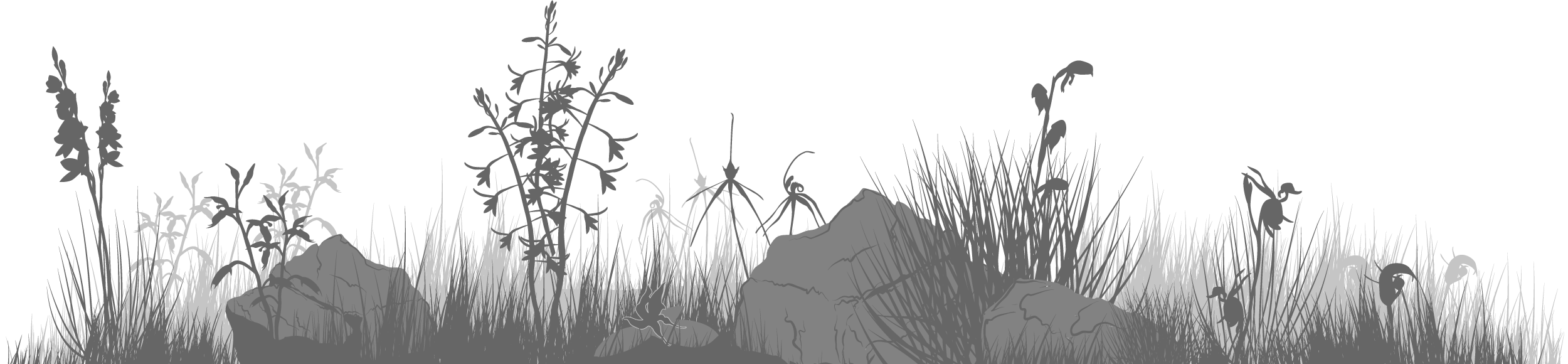Service Tree at Mount Majura
Identification history
| Sorbus domestica | 16 Apr 2024 | MichaelMulvaney | ||
| Unidentified | 16 Apr 2024 | waltraud |
Identify this sighting
Please Login or Register to identify this sighting.
User's notes
in grassy woodland; just over 1m tall and with one lower branch of which I took first photograph (close up of leaves).
9 comments
abread111
wrote:
16 Apr 2024
Michael just beat me to the ID! I discovered how to use Google Lens with on-line images like this...
Right click on the image, and select Search Image with Google and Hey presto, up came Sorbus domestica!
Right click on the image, and select Search Image with Google and Hey presto, up came Sorbus domestica!
abread111
wrote:
17 Apr 2024
Sorry I left out a step.
Do the original down arrow bit first, then right click on that image. b.
Do the original down arrow bit first, then right click on that image. b.
AlisonMilton
wrote:
17 Apr 2024
I can't find this option either. However, I open Chrome. Click on the images option in the top right corner, then drag the image onto Chrome.
Oh, I've found it now - if you do this within CNM. My option above was if I downloaded the photo.
Wow that is so much easier. Didn't know about this. Thanks
Oh, I've found it now - if you do this within CNM. My option above was if I downloaded the photo.
Wow that is so much easier. Didn't know about this. Thanks
AlisonMilton
wrote:
17 Apr 2024
A further comment, the Original down arrow in the bottom left of the image only appears if the sighting is yours or if you are a Moderator of that category. However, if you click on the image to enlarge it, the option to Search with Google does appear.
Hope this helps.
Hope this helps.
waltraud
wrote:
18 Apr 2024
it still doesn't work: when I click on the down arrow original and up comes search Google for "original"
(i.e. the meaning of the word). Perhaps I don't have the software needed?
(i.e. the meaning of the word). Perhaps I don't have the software needed?
Location information
- Coordinates 149.168717-35.229672
- Altitude 632.1m
- Places Watson, ACT
Sighting information
- 1 Abundance
- 15 Apr 2024 04:51 PM Recorded on
- waltraud Recorded by
-
Collections
Plants Other Trees waltraud Canberra & Southern Tablelands NatureMapr
Additional information
- 1 metre to 5 metres Plant height
Species information
- Sorbus domestica Scientific name
- Service Tree Common name
- Not Sensitive
- Exotic
- Major weed or pest
- Up to 744.13m Recorded at altitude
- Machine learning
-
In flower
- External link More information
Record quality
- Images or audio
- More than one media file
- Verified by an expert moderator
- Nearby sighting(s) of same species
- GPS evidence of location
- Description
- Additional attributes